Hindi typing refers to the process of inputting or writing text in the Hindi language using a computer or other electronic devices. Hindi is one of the official languages of India and is widely spoken and written. There are different methods and tools available for typing in Hindi, including keyboard layouts, software, and online platforms that provide virtual keyboards or transliteration options. These tools allow users to input Hindi characters and words using the Roman alphabet, which are then automatically converted or mapped to the corresponding Hindi script.
Table of Contents
Boost Hindi Typing
To boost your Hindi typing skills, you can try the following strategies:
- Practice regularly: Consistent practice is crucial for improving your typing speed and accuracy. Set aside dedicated practice sessions to work on Hindi typing exercises and drills. The more you practice, the more comfortable and efficient you will become.
- Focus on accuracy: While speed is important, it’s equally essential to prioritize accuracy. Start by typing slowly and accurately, paying attention to correct finger placement and hitting the right keys. As you build accuracy, gradually increase your speed.
- Use online typing tools: Take advantage of online typing tools and websites that offer Hindi typing exercises, tutorials, and games. These resources can help you practice typing in a fun and interactive way, while also providing feedback and progress tracking.
- Increase typing speed gradually: Avoid rushing to achieve high speeds initially. Focus on accuracy first and gradually increase your speed over time. As you become more comfortable with the keyboard layout and gain muscle memory, your typing speed will naturally improve.
- Learn common words and phrases: Familiarize yourself with commonly used Hindi words and phrases. Practice typing them repeatedly to enhance your speed and efficiency when typing frequently used vocabulary.
- Take timed typing tests: Challenge yourself with timed typing tests to assess your speed and accuracy. Many online platforms provide typing tests specifically for Hindi typing. These tests can help you measure your progress and identify areas for improvement.
- Use keyboard shortcuts: Become familiar with keyboard shortcuts for frequently used characters or symbols in Hindi typing. Using shortcuts can significantly speed up your typing process. Learn and practice these shortcuts to enhance your efficiency.
- Stay motivated and patient: Learning to type proficiently in any language takes time and effort. Stay motivated, celebrate small achievements, and be patient with yourself. With consistent practice and perseverance, you will see gradual improvement in your Hindi typing skills.
Remember, the key to boosting your Hindi typing is regular practice, maintaining accuracy, and gradually increasing your speed. Practice consistently, stay motivated, and you’ll become a more proficient Hindi typist over time.
Top 5 Hindi Typing Test Website
Here are five websites where you can take Hindi typing tests:
- TypingBaba: You can visit here for Hindi typing tests. It provides various test modes and difficulty levels to assess your typing speed and accuracy in Hindi.
- EasyTyping: Access here for Hindi typing tests on EasyTyping. It offers timed tests with different paragraphs and tracks your accuracy and words per minute (WPM) score.
- Hindi Typing: Go to here to take Hindi typing tests. It provides both basic and advanced level tests to evaluate your Hindi typing skills.
- India Typing: Visit Here to take Hindi typing tests on India Typing. It offers a variety of test durations and options to customize your typing test experience.
- HinditypeTest: Access here for Hindi typing tests. It provides timed tests with different difficulty levels and tracks your typing speed, accuracy, and errors.
Please note that the availability and reliability of these websites may vary, so make sure to check them out and choose the one that suits your needs and preferences the best.
Hindi Typing Layout
Here is a general guide to the Hindi keyboard layout called InScript, which shows the key positions in relation to the English keyboard: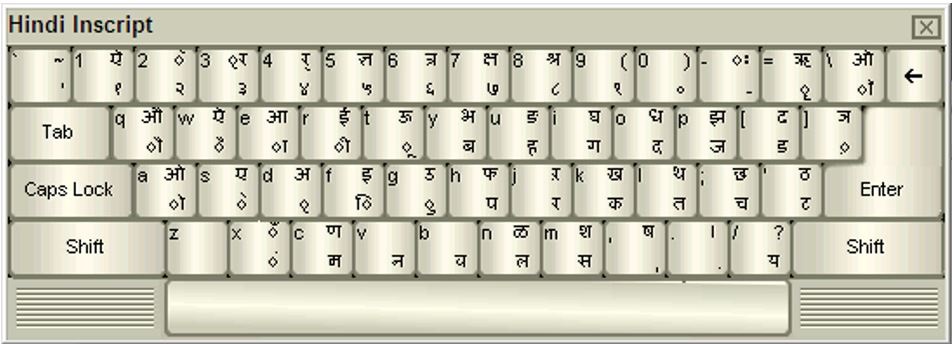
Please note that there are different keyboard layouts available for Hindi typing, and the above representation is just one example (InScript layout). The exact layout and arrangement of keys may vary depending on the specific keyboard or typing software being used.
Tips For Hindi Typing
Here are some tips to improve your Hindi typing skills:
- Learn the Hindi keyboard layout: Familiarize yourself with the Hindi keyboard layout you intend to use, such as InScript, Remington, or Phonetic. Understand the placement of characters and symbols on the keyboard to improve your typing speed and accuracy.
- Practice finger placement: Position your fingers correctly on the keyboard, placing each finger on its designated home row key. This helps build muscle memory and enables faster and more accurate typing.
- Start with basic exercises: Begin by practicing simple words and sentences in Hindi. Gradually progress to more complex exercises and passages as you gain confidence and proficiency.
- Focus on accuracy: Prioritize accuracy over speed when starting out. Pay attention to typing each character correctly and hitting the right keys. With practice, accuracy will improve, and speed will naturally follow.
- Use online resources and typing tools: Take advantage of online resources, typing tutorials, and typing software that offer Hindi typing lessons and exercises. These tools often provide interactive exercises, games, and practice sessions to enhance your skills.
- Increase typing speed gradually: Avoid trying to achieve high typing speeds right from the beginning. Start at a comfortable pace and gradually increase your speed over time. As you become more comfortable with the keyboard layout and gain proficiency, your typing speed will naturally improve.
- Practice regularly: Consistent practice is key to improving any skill, including typing. Set aside dedicated practice sessions, even if they are short, to practice Hindi typing regularly. Regular practice helps build muscle memory and improves overall typing proficiency.
- Take typing tests: Challenge yourself with timed typing tests specifically designed for Hindi typing. These tests help assess your typing speed, accuracy, and progress. You can find online platforms that offer Hindi typing tests for practice and evaluation.
- Review and learn from mistakes: Pay attention to the mistakes you make while typing and learn from them. Identify common errors or areas where you struggle and focus on improving them through targeted practice.
- Be patient and persistent: Learning to type in Hindi, like any new skill, takes time and patience. Don’t get discouraged by initial difficulties. Stay persistent, stay motivated, and keep practicing regularly. With time and effort, you will see improvement in your Hindi typing abilities.
Remember, consistent practice and patience are crucial for improving your Hindi typing skills. By following these tips and dedicating regular time to practice, you will gradually become more proficient and efficient in Hindi typing.
Hindi typing refers to the process of inputting or writing text in the Hindi language using a computer or electronic devices. There are various keyboard layouts available for Hindi typing, such as InScript, Remington, and Phonetic. Learning Hindi typing requires practice, familiarity with the keyboard layout, and focusing on accuracy and speed. Regular practice, using online resources, taking typing tests, and being patient and persistent are key factors in improving Hindi typing skills.
FAQ – Hindi Typing
Here are some commonly asked questions (FAQ) related to Hindi typing:
The choice of keyboard layout for Hindi typing depends on personal preference. Some popular layouts include InScript, Remington, and Phonetic. It’s recommended to choose the layout that feels most comfortable and suits your typing style.
If you don’t have a physical Hindi keyboard, you can use virtual keyboards available online or install Hindi typing software on your computer. These tools allow you to type in Hindi using the Roman alphabet, which is then automatically converted to Hindi script.
To improve your typing speed in Hindi, practice regularly, focus on accuracy, and gradually increase your speed. Use online typing tutorials, exercises, and typing tests specifically designed for Hindi typing to enhance your skills.
Yes, there are several online resources, typing software, and typing tutor applications available that can help you learn Hindi typing. Some popular resources include TypingBaba, EasyTyping, India Typing, and Ratatype.
Yes, transliteration is a commonly used method for Hindi typing. Transliteration allows you to type in Hindi using the Roman alphabet, and the text is automatically converted to Hindi script. It can be helpful for those who are more familiar with the English keyboard.
The time it takes to become proficient in Hindi typing varies from person to person. With consistent practice and dedication, one can make noticeable progress within a few weeks or months. However, achieving a high level of proficiency may require longer practice and experience.
